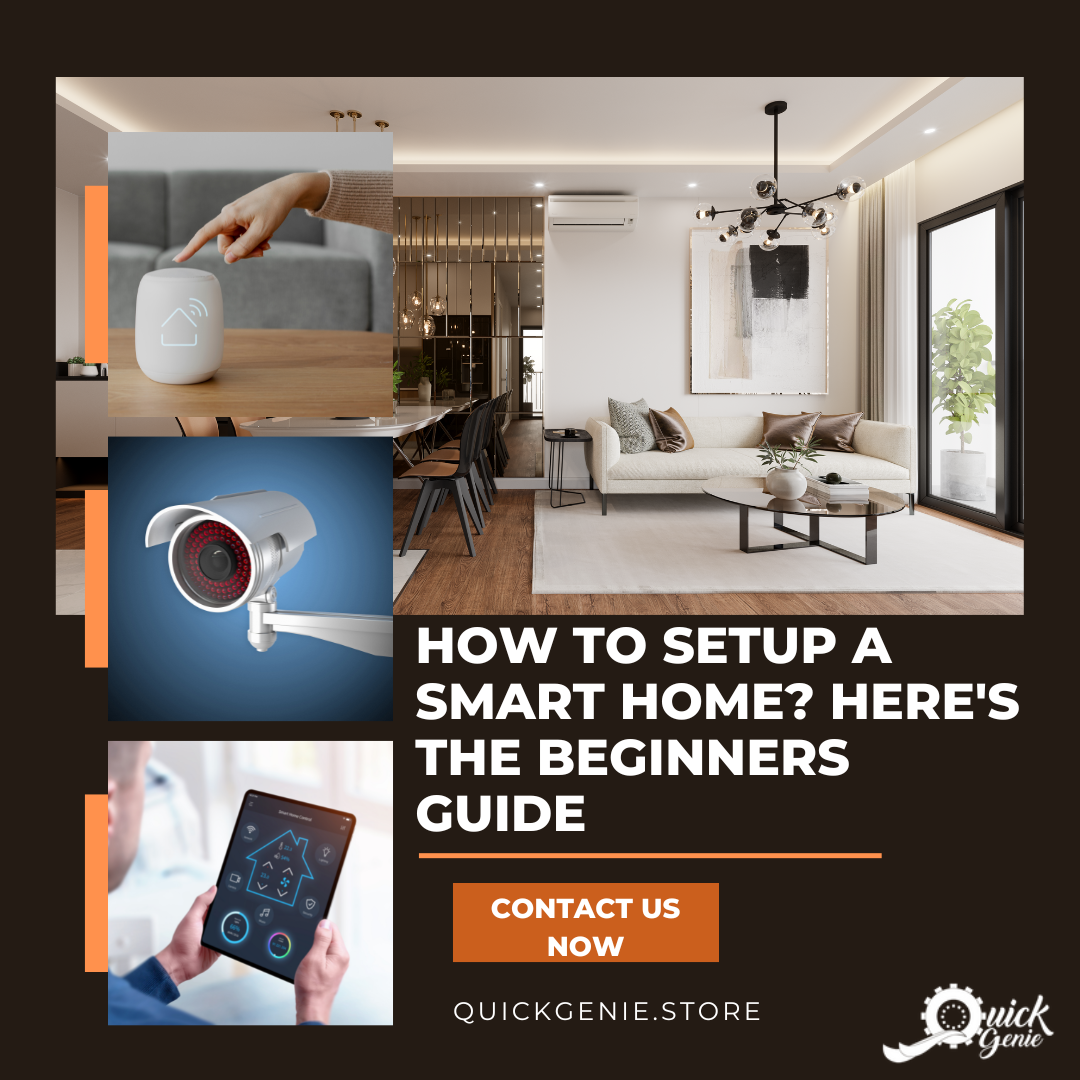Hire Trusted Professionals | Exceptional Handyman & Tech Services Delivered to Your Doorstep.
Smart homes have been a bit of a buzzword for the past few years, but now that they're becoming more mainstream, it's time to figure out how to set them up properly. If you've been reading up on smart home products and want to buy into this new technology but aren't sure where to start or what will work best for your needs - this guide is for you! In this article, we'll go over all the basics: what makes a smart home truly smart; why it's important; and how different devices connect together so that everything works together seamlessly.
If you need help with installing/setting up a Smart Home Security System, please feel free to get in touch with us! QuickGenie can get the job done quickly and efficiently. Our highly-trained and professional technicians are here to help you with all our customers' tech needs. We also provide Exceptional Handyman & Tech Services delivered to Your Doorstep in San Jose, California. For more details, please click on this link: https://quickgenie.store or call us at +1-408 839 9298.
There's been a lot of hype around smart homes in the past couple of years.
A smart home is basically a connected environment that allows you to control some aspects of your daily life using technology. For example, if you want to turn on lights in the morning when no one else is around, or just check to see if someone has left their keys on the table before leaving for work—you can do so with just a few clicks from anywhere in your house.
These types of devices can also help save money by reducing energy consumption and making sure all appliances are running efficiently throughout the day. There’s been a lot of hype around smart homes in recent years because there are many benefits associated with them. Smart homes can have a wide range of benefits - but they're not right for everyone. First, it's important to understand that smart homes are not just fancy electronic devices, they're also the software that runs on those devices and makes them work together.
A smart home system is made up of several connected pieces:
- A central hub (the brain) connects everything together
- Smart lighting systems with sensors that let you control your lights via smartphone or tablet; these allow you to turn off lights when no one is home, dim them down during sunset hours, and more
- Home security systems like doorbell cameras or motion sensors so anyone who enters your property won't be able to get inside without being detected by the system

Smart lighting systems can make it easy for you to adjust how bright or dark your room gets based on what time it is outside—for example, if someone walks into my house at night after sunset I could set my lights so they automatically turn off as soon as there isn't enough natural light coming through windows anymore
Here are the most common categories of smart home devices.
A smart home is a home that is connected to the internet, which allows you to control devices from your phone or computer. A smart home can be divided into three main categories:
- Home automation devices, which can be controlled remotely
- Security devices, which monitor your home and alert you to any problems
- Connected devices that provide additional benefits
There are many ways to connect your devices. Which one is best for you will depend on which devices you want to use, and how much you're willing to pay each month.
- Bluetooth - The most common way of connecting smart home devices is via Bluetooth, a low-power connection that can be used for small sensors and door locks. It's not ideal for high-end smart home products such as thermostats or lightbulbs because it requires more power than Wi-Fi or Z-Wave.
- Wi-Fi - If your budget allows for it, Wi-Fi connections offer faster speeds than Bluetooth connections but cost more in the long run since they require more bandwidth (the amount of data available per second). This makes them ideal when setting up a network of multiple connected devices like speakers or security systems with cameras installed throughout your house.
If you want to use voice control, there are three major options at this stage.

Amazon Alexa: The largest and most popular platform for smart home devices. It has a number of features that are unique to the Echo family of products, including Alexa Skills (tasks) and Alexa Connections (apps).
Google Home: A smaller option in terms of market share but still widely used by people who want something more than just an Echo device. The Google Assistant is also available on other products such as smartphones and laptops; however, it can only be used with other Chromecast-enabled devices.
Apple's Siri Speaker: One of the few third-party options on this list because Apple doesn't make its own speakers or audio hardware specifically designed for home automation purposes; instead they've partnered up with companies like Sonos which makes excellent sounding speakers but isn't really known as a leader when it comes down under "smart speaker" territory like say Amazon Echo Dot or Google Home Mini/Nexus Player.
Here are some common issues that people encounter with their smart homes.
Device compatibility: Smart devices may not be compatible with each other, or they may require different operating systems to work together. If you can't get your smart lights to work with your doorbell, for example, it's time to call in an expert.
Poor Wi-Fi: Many households don't have great Wi-Fi coverage so it's important that your devices have access to the internet if they want real-time notifications and updates on what's happening in your home (or even just plain old Google Maps). If this isn't possible then consider replacing some of these older devices with newer ones that support more modern technology like Zigbee or Z-Wave instead!
If you're using your phone as a hub, it's important to make sure that your home Wi-Fi network is secure, reliable, and fast enough to handle multiple different devices.
Wi-Fi is a good option for smart homes because it's easy to set up and use. There are many benefits over other options such as Bluetooth. Wi-Fi has been around longer than Bluetooth and so has more experience with how people use their phones in their homes (and businesses). Most people already know how they want their technology set up in the house; they just need someone else there who can help them get everything working properly.

Your smart home is only as strong as its weakest link. Choosing a trusted supplier is key - especially when it comes to security.
The best way to ensure your smart home is secure and reliable is to choose a trustworthy company that offers an adequate level of customer service, as well as high-quality products and services.
You can check whether your chosen supplier is trustworthy by asking yourself these questions:
Is their website easy to navigate? If not, chances are they’re not going to be able to answer any questions you have about what they do or how they work (or if they even do).
How long have they been operating? Does their team have experience working with similar systems in other industries, such as healthcare or financial services? This could help you determine if this provider has enough resources available at all times so there won't be any issues down the road when things get more complicated than expected.* Are there testimonials from other customers on their social media accounts? They should also mention if there was ever any type of issue with communication between them and clients before now; this could indicate that someone isn't quite sure what needs doing next yet either because they've never done anything like this before themselves so didn't know exactly how much time needed to be spent making sure everything works properly before launching into production mode again--and therefore missed out on valuable opportunities for growth!
Smart homes are awesome if set up right but can be frustrating if not planned out well
While a smart home is an amazing thing, it can be frustrating if not set up properly. It's important to plan out your smart home carefully and choose a trusted supplier for all of the devices you'll use in it. Make sure that each device has been thoroughly tested for compatibility with each other so that when you connect them together, everything works as expected.
We hope this article has been helpful to you in understanding the basics of smart homes and how they work. We've tried to give you all the information necessary so that you can make an informed decision about whether or not it's right for your home today.

If you need help with installing/setting up a home security system, please feel free to get in touch with us! QuickGenie can get the job done quickly and efficiently. Our highly-trained and professional technicians are here to help you with all our customers' tech needs. We also provide Exceptional Handyman & Tech Services delivered to Your Doorstep in San Jose, California. For more details, please click on this link: https://quickgenie.store or call us at +1-408 839 9298.